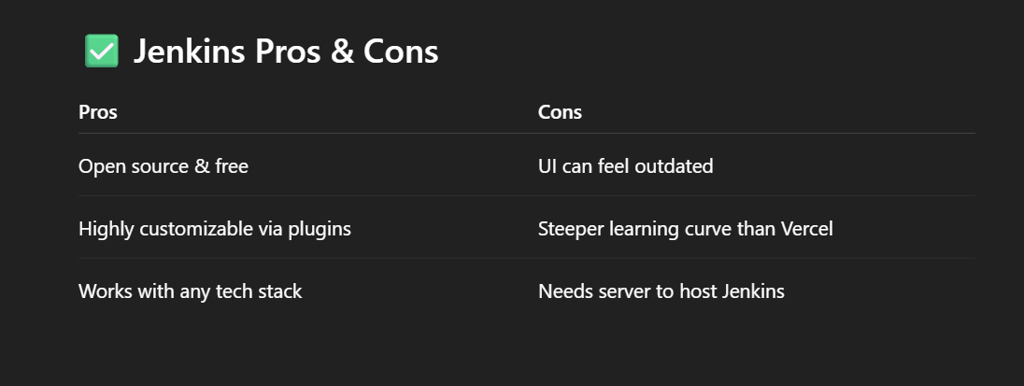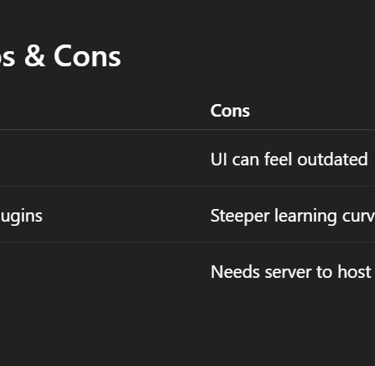What is Jenkins?
Jenkins is an open-source automation tool used to set up Continuous Integration and Continuous Deployment (CI/CD) pipelines. Think of it as your automated build manager — Jenkins watches your code, tests it, builds it, and deploys it — automatically.
Vivek Rastogi
7/30/20251 min read
Jenkins is a robot developer that takes your code, checks if it works, builds it, and can even send it live — all without you touching anything manually.
Why is Jenkins used?
Automatically run tests when code is pushed
Build and package applications
Deploy applications to servers
Send notifications on success or failure
Save time, reduce human errors, and speed up release cycles
How Jenkins Works (In Simple Steps)
You push code to GitHub
Jenkins gets notified (via webhook)
Jenkins:
Pulls the code
Runs tests
Builds the project
Deploys to server (if configured)
Sends email/Slack/report on status
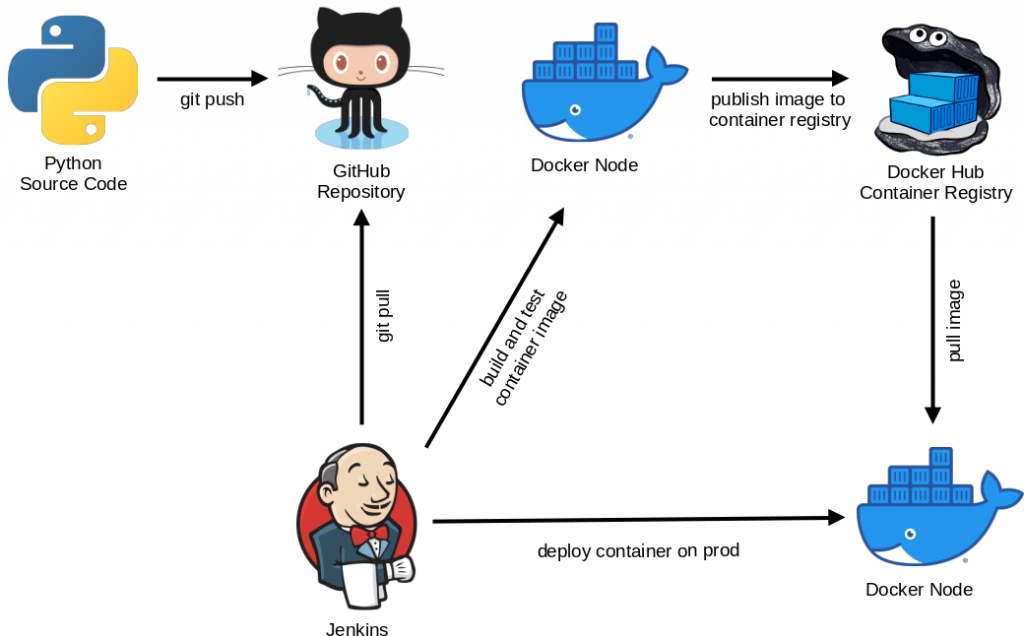
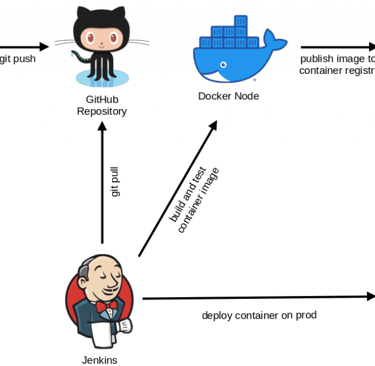
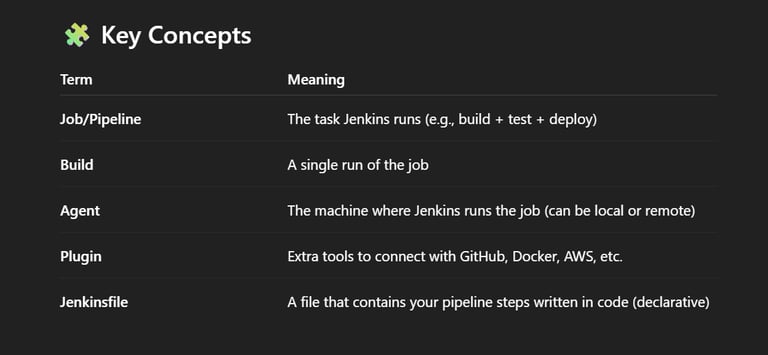
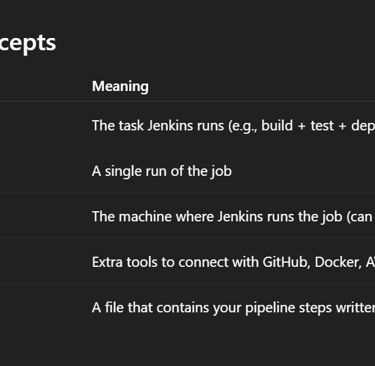
Example: Laravel CI/CD using Jenkins
You write code in Laravel and push to GitHub → Jenkins:
Pulls latest code
Runs php artisan test
Builds the app (if needed)
Deploys to AWS or shared hosting
Sends Slack or email notification
Analogy: Jenkins = DevOps Kitchen Manager
If your app is a pizza:
Jenkins is the kitchen manager who:
Checks the order
Monitors cooking
Packs and delivers
Tells you if anything failed
Tools That Work with Jenkins
🐙 GitHub / GitLab → for source code
🐳 Docker → to build container images
☁️ AWS / GCP / Azure → for deployment
🧪 JUnit / PHPUnit → for automated tests